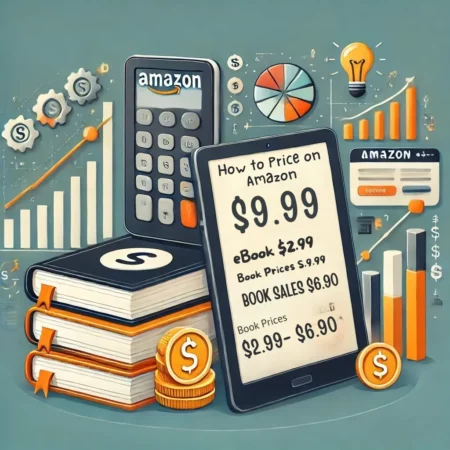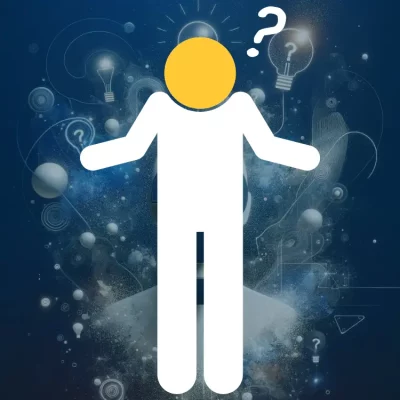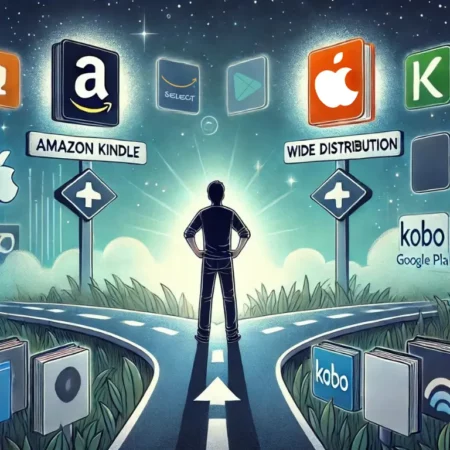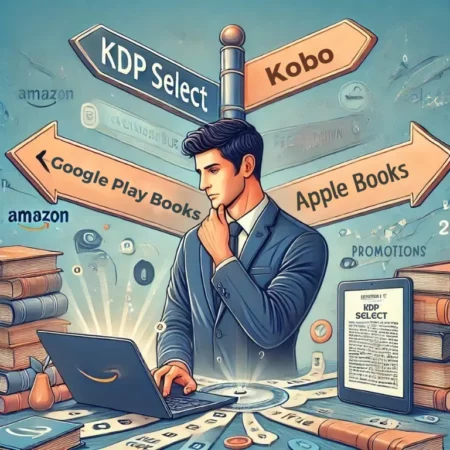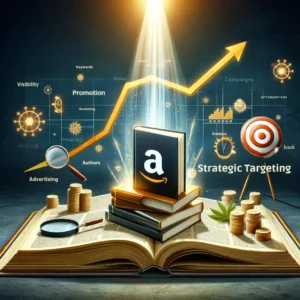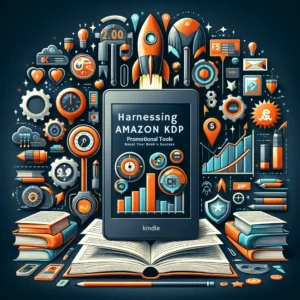Pricing your book correctly on Amazon is one of the most crucial decisions you’ll make as a self-published author. Setting the right Amazon book pricing strategy can significantly impact your book’s visibility, sales, and profitability. With millions of books available on Kindle Direct Publishing (KDP), pricing plays a key role in book ranking, reader perception, and maximizing your earnings. This article will help you understand how to price a book on Amazon effectively, ensuring that your pricing strategy aligns with market trends and maximizes profitability.
In this article, we’ll explore five proven strategies to help you determine the optimal price for your book. Whether you’re launching a Kindle eBook, paperback, or audiobook, these strategies will help you find a competitive price point that attracts readers while ensuring sustainable profits. From competitive analysis and psychological pricing to royalty structures and format-based pricing, we’ll guide you through a data-driven approach to pricing your book for success.
1. Competitive Analysis & Market Research: Setting the Right Price for Your Book on Amazon
So, before you decide on a price for your book, you need to understand the market. Think about it like this—if you were opening a coffee shop, you wouldn’t just throw a price on your latte and hope for the best. You’d look at what nearby coffee shops are charging, right? It’s the same with pricing your book on Amazon—you want to price competitively while maximizing your earnings.
Why Competitive Pricing Matters
Amazon is huge—there are thousands of books in every niche, and readers have a ton of options. That’s why understanding how to price a book on Amazon is crucial for standing out.
If your book is too expensive, readers might choose a cheaper alternative. But if it’s too cheap, they may think it’s low-quality. The goal is to find the sweet spot where your price aligns with reader expectations while keeping you profitable.
How to Research Competitor Pricing
So, how do you figure out what to charge? Here’s where market research comes in:
- Check Reader Reviews and Book Descriptions: Look at similar books in your genre and see what readers are saying. If people complain that a book is “too short for the price,” you know you should be mindful of pricing relative to book length.
- Check Amazon Best Seller Lists: These lists give you an idea of what successful books are charging. If all the top books in your niche are priced at $3.99 – $4.99, that’s a solid price range to consider.
- Use Research Tools: If you want to get real data instead of guessing, tools like Publisher Rocket and KindleSpy can show you what books in your niche are selling for and even estimate their sales.
Setting a Competitive Price
Once you’ve done your research, it’s time to pick a price that makes sense.
- Stay in the Right Price Range: If most books in your category are priced at $3.99 – $5.99, don’t list yours at $9.99 unless you have a strong reason (like being an expert in your field).
- Factor in Your Experience & Reviews: If you’re a new author with no reviews, you might start at a lower price ($2.99 – $3.99) to attract readers. As your book gains positive reviews, you can raise the price.
- Test & Adjust: Don’t be afraid to change your price if sales aren’t where you want them to be. Amazon lets you adjust pricing anytime, so if $3.99 isn’t working, test $4.99 and see what happens.
Key Takeaway
Pricing isn’t a set-it-and-forget-it decision. Doing competitive research gives you the best shot at pricing your book for both sales and profitability. By checking best seller lists, reader reviews, and using pricing tools, you’ll be able to set a price that works—for both your readers and your bottom line.
2. Psychological Pricing Strategies: Using Pricing Psychology to Increase Book Sales
When you’re learning how to price a book on Amazon, it’s not just about covering your costs and making a profit—it’s also about how buyers perceive your price. There are some clever psychological tricks that can make your book feel like a better deal, making readers more likely to click that “Buy Now” button.
Charm Pricing: Why $9.99 Feels Cheaper Than $10.00
One of the oldest (and most effective) pricing strategies is charm pricing, which means ending prices in .99 or .97. You’ve seen this everywhere, right? Most best-selling eBooks are priced at $2.99, $4.99, or $9.99 instead of rounded numbers like $3.00, $5.00, or $10.00.
Why does this work? Because our brains read $9.99 as “nine dollars and something,” instead of ten bucks. Even though the actual difference is just a cent, people feel like they’re getting a much better deal.
👉Best practice: Stick to .99 pricing unless you have a premium book that can justify a clean number (like $10 or $15).
Anchoring: Using a Higher Price to Make Your Book Look Like a Bargain
Another smart trick for authors figuring out how to price a book on Amazon is anchoring—where you show a higher price before revealing the actual selling price.
Example:
- If your paperback is priced at $14.99, but your eBook is priced at $4.99, suddenly the eBook looks like an amazing deal.
- If Amazon shows a strikethrough price (e.g.,
$9.99now $4.99), it creates urgency and makes buyers feel like they’re getting a limited-time discount.
👉 Best practice: Consider launching with a slightly higher price and running a limited-time discount later to take advantage of this strategy.
Price Elasticity: Playing With Your Price to Find the Sweet Spot
eBooks and audiobooks don’t have fixed production costs like paperbacks do. That means you have more flexibility to test different price points.
For example:
- Some authors start at $0.99 for a book launch, then raise it to $2.99 or $3.99 after getting early reviews.
- If your book is selling well at $2.99, you might try increasing it to $3.99 or $4.99 and see if sales remain strong.
👉 Best practice: Be willing to experiment. What works for one book might not work for another, so testing different prices can help you maximize revenue.
Psychological pricing is a powerful tool when determining how to price a book on Amazon effectively. By:
✔️ Using .99 pricing to make books feel cheaper
✔️ Anchoring your price against a higher one
✔️ Testing price elasticity to find your best price point
…you can make your book more appealing and sell more copies without extra marketing effort. Have you noticed these strategies while shopping for books?

3. Amazon’s Royalty and Pricing Structure: Maximizing Your Earnings on KDP
Alright, so you’ve done your market research and figured out competitive pricing—but now, let’s talk about royalties and profit margins. Amazon KDP doesn’t just let you set a price—it also determines how much you actually earn per sale. Understanding Amazon’s royalty structure will help you maximize your earnings while keeping your book competitively priced.
Amazon’s Royalty Models: 70% vs. 35%—Which One Should You Choose?
Amazon provides two royalty rates for Kindle eBooks: a 70% royalty option and a 35% royalty option. To fully understand how enrolling in KDP Select can impact your royalties and provide additional promotional opportunities, consider reading Understanding KDP Select: 11 Powerful Benefits Every Author Should Know!
1️⃣ 70% Royalty – You get 70% of the sale price, but only if:
- Your book is priced between $2.99 and $9.99
- Your book is available in certain eligible territories
- You agree to pay a small delivery fee based on file size (mostly affects image-heavy books)
2️⃣ 35% Royalty – You get 35% of the sale price, and this option applies if:
- Your book is priced below $2.99 or above $9.99
- You want to sell in territories where the 70% option isn’t available
- You don’t want to worry about delivery fees
👉 Best Practice: If possible, stick with the 70% royalty range ($2.99-$9.99) because you’ll make double the earnings per sale compared to the 35% model!
Paperback Royalties: What You Need to Know
For paperbacks, Amazon deducts printing costs before calculating your royalties. Here’s how it works:
📌 Paperback royalty rate: 60% (before printing costs)
📌 Printing cost: Depends on page count, paper type, and color vs. black & white
📌 Final royalty: (List price – printing cost) × 60%
👉 Example: If your paperback sells for $12.99 and printing costs $4.00, your earnings would be:
($12.99 – $4.00) × 60% = $5.39 per sale
💡 Pro Tip: Use Amazon’s KDP Print Cost Calculator to figure out how much you’ll actually earn per sale.
Optimizing Your Pricing Based on Royalties
Once you understand how royalties work, you can adjust your pricing for maximum profit:
✔️ Stick to the 70% royalty range whenever possible.
✔️ Consider delivery fees—for large file sizes (e.g., illustrated books), the 35% model may make more sense.
✔️ Test different prices—pricing at $4.99 or $5.99 instead of $2.99 could significantly increase your earnings per sale.
By strategically pricing your book within Amazon’s royalty structure, you can balance competitiveness and profitability, ensuring sustainable income from your book sales.
4. Adjusting Pricing Over Time: Maximizing Long-Term Revenue on Amazon KDP
Alright, so we’ve covered competitive pricing, psychological tactics, and Amazon’s royalty structure, but let’s talk about something equally important—how to price a book on Amazon over time to maximize long-term sales.
Setting a price and leaving it forever isn’t always the best approach. Successful authors constantly tweak their pricing based on performance, reader demand, and sales trends. This process helps you maximize visibility and long-term profits.
Launch Pricing Strategy: Start Low, Build Momentum
When you first release your book, the goal isn’t just to make money—it’s to build an audience and rank higher on Amazon.
📌 How to price your book at launch:
- Many authors price their books between $0.99 and $2.99 in the first few weeks.
- Lower pricing helps attract buyers, leading to early reviews and higher rankings in Amazon’s algorithm.
- If your book is in Kindle Unlimited (KU), you’ll also earn page-read royalties, which can offset the low price.
💡 Pro Tip: The more downloads and reviews you get early on, the better your book ranks—so think of this as an investment in visibility rather than just focusing on immediate profits.
When and How to Raise Your Price for Profitability
Once your book gains traction, it’s time to increase your price without scaring away potential readers.
📌 Best practices for raising your book price:
- Wait until you’ve gathered at least 10-20 reviews before increasing your price.
- Start with small increases—go from $2.99 to $3.99, then test $4.99.
- Watch your sales—if they remain steady, you’ve found a good price point. If they drop, consider lowering it slightly.
💡 Pro Tip: If you’re offering an eBook and paperback, keep your eBook price at least 50% lower than the paperback to make it look like a great deal.
Using Promotions & Limited-Time Discounts to Boost Sales
Amazon has built-in promotional tools that can increase visibility and revenue.
📌 Ways to use discounts to drive sales:
- Kindle Countdown Deals (for KDP Select authors) let you temporarily discount your book while still keeping 70% royalties.
- Limited-Time Discounts—offering a $0.99 or free promo can boost downloads, leading to better rankings and long-term visibility.
- Seasonal Pricing Strategies—discounting your book around holidays, Black Friday, or Amazon Prime Day can attract deal-seeking buyers.
💡 Pro Tip: Promotions work best when combined with marketing efforts—so plan ahead and announce your limited-time discount via email lists, social media, or Amazon Ads.
Amazon provides several tools to help authors run temporary price promotions that can increase visibility and drive long-term sales. For a more in-depth look at how to effectively implement Kindle Countdown Deals and Free Book Promotions, check out Amazon KDP Promotional Tools: 2 Powerful Strategies To Skyrocket Your Book’s Success!
Key Takeaways
Pricing your book on Amazon isn’t one and done. By regularly adjusting your price, you can:
✔️ Start low to build an audience and gather reviews.
✔️ Raise prices strategically once you gain momentum.
✔️ Use Amazon’s promo tools to drive long-term success.
5. Pricing for Different Book Formats: Maximizing Sales Across eBooks, Paperbacks, and Audiobooks
Alright, now let’s talk about how to price a book on Amazon across different formats—because not all books should be priced the same way. Whether you’re selling an eBook, paperback, or audiobook, your pricing should match reader expectations, production costs, and market trends. If you price all formats the same way, you might be leaving money on the table or discouraging potential buyers.
eBook Pricing Strategy: The Sweet Spot for Digital Sales
eBooks are low-cost to produce, which gives you more flexibility in pricing. But that doesn’t mean you should just set a random price—there’s a sweet spot where sales and earnings balance out.
📌 What works best?
- Amazon’s 70% royalty range ($2.99 – $9.99) is ideal because it maximizes your profits per sale.
- A $0.99 – $2.99 launch price helps attract early buyers and boost rankings.
- Genre matters—fiction books tend to perform well at $3.99 – $4.99, while non-fiction readers expect slightly higher prices ($4.99 – $9.99).
💡 Pro Tip: If you price your eBook too low, some readers might assume it’s low quality, so don’t undervalue your work!
Paperback Pricing Strategy: Factoring in Printing Costs
Paperbacks are a different game because Amazon deducts printing costs before paying you royalties. That means you have to price higher than an eBook to make a decent profit.
📌 How to price your paperback:
- A good rule of thumb: 2.5x to 3x your eBook price.
- Use Amazon’s KDP Print Cost Calculator to figure out the minimum price needed to cover printing.
- Compare prices with similar paperbacks in your genre to stay competitive.
💡 Pro Tip: Readers expect paperbacks to cost more—so don’t be afraid to price them higher than your eBook.
Audiobook Pricing Strategy: Premium Pricing for Higher Perceived Value
Audiobooks are the most expensive format to produce, which is why they’re usually priced higher than eBooks and paperbacks.
📌 How audiobooks are priced:
- Most audiobooks sell for $9.99 – $25.99, depending on length and narration quality.
- If you go exclusive with Audible (via ACX), Amazon uses a credit-based pricing model, meaning readers often pay with credits instead of a fixed price.
- If you sell wide (outside of Audible), you have more control over pricing but may earn less per sale.
💡 Pro Tip: If you have an eBook and audiobook, consider using Whispersync, which allows readers to buy the audiobook at a discount if they already own the eBook.
Key Takeaways
Different formats require different pricing strategies when considering how to price a book on Amazon effectively. To maximize sales across all formats, follow these best practices:
✔️ eBooks: Stay in the $2.99 – $9.99 range for 70% royalties.
✔️ Paperbacks: Price 2.5x – 3x your eBook price to account for printing costs.
✔️ Audiobooks: Price higher due to production costs, and consider bundling with eBooks.
By tailoring your pricing for each format, you can reach more readers while maximizing your revenue.
Different book formats require different pricing strategies to optimize revenue and attract the right audience. Whether you’re publishing an eBook, paperback, or audiobook, pricing should reflect production costs, reader expectations, and market trends. Here’s how to effectively price your book across various formats on Amazon KDP.

Conclusion: Mastering How to Price a Book on Amazon for Long-Term Success
Learning how to price a book on Amazon isn’t just about setting a number and hoping for the best—it’s about making strategic choices that maximize your book’s success. It’s about understanding market trends, leveraging psychological pricing strategies, optimizing royalties, and adjusting your price over time to stay competitive and maximize profits.
If you’ve followed along with this guide, you now have a strong foundation for how to price a book on Amazon strategically. To recap:
✔️ Research competitor pricing to find a profitable and competitive price point.
✔️ Use psychological pricing strategies like charm pricing and anchoring to increase perceived value.
✔️ Optimize your Amazon KDP royalties by sticking within the 70% royalty range ($2.99 – $9.99).
✔️ Adjust your pricing over time to attract new readers, gather reviews, and boost sales.
✔️ Price each book format (eBook, paperback, and audiobook) appropriately to maximize revenue across platforms.
💡 Final Takeaway: There’s no one-size-fits-all pricing strategy. The key to success is testing, analyzing, and refining your pricing approach to see what works best for your book and audience.
Additional Resources: How to Price a Book on Amazon Effectively
For further insights into how to price your book on Amazon effectively, explore these valuable tools and references:
Market Research & Competitor Analysis Tools
Publisher Rocket – Helps analyze book pricing trends and estimated sales.
KindleSpy – Provides data on competitor sales and pricing strategies.
Amazon Best Seller Lists – Identify trends in top-selling books in various categories.
Amazon KDP Pricing & Royalty Information
Amazon KDP Pricing Support – Learn Amazon’s recommended price ranges.
KDP Print Cost Calculator – Determine the minimum price needed to cover printing costs.
KDP Select & Kindle Unlimited – Understand how pricing strategies impact revenue in KU.
By leveraging these resources, you can refine your pricing strategy, stay ahead of the competition, and maximize your book’s success on Amazon KDP.